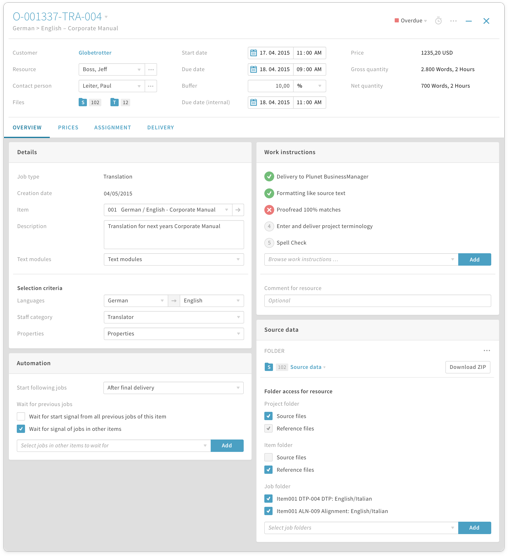Plunet BusinessManager – The Third Generation.
Simple and intuitive job management.
Innovative overlay
Clear structure
Drag & Drop. It’s that easy!
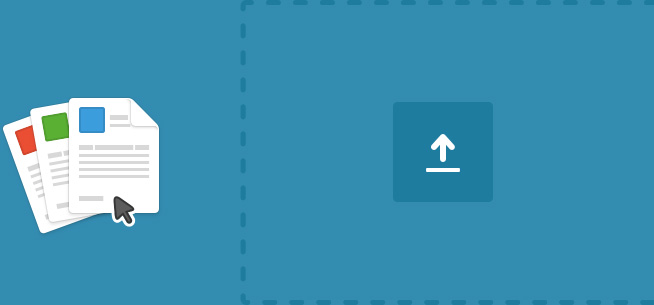
Jump directly to any project.
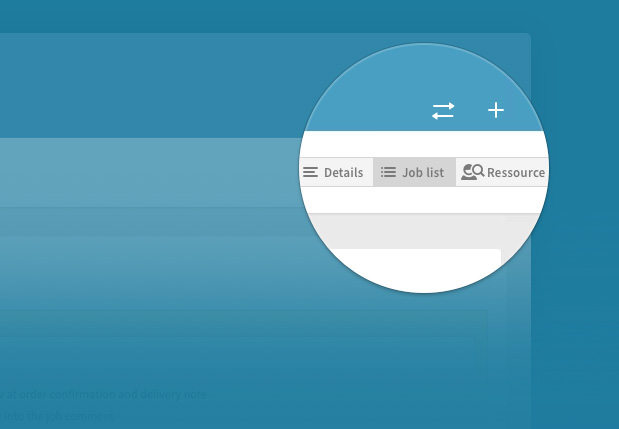
Automate your workflow across all items.
Keep your projects moving in a timely manner without having to manually start every job. Our project automation lets you specify a sequence of any jobs for your workflow. When the first job is completely or partially delivered, the next one begins automatically. You can even include job chains from different items in an automatic project workflow. This is a great way to ensure flexible job chain management whilst speeding up project processing times.
Include your customers in the workflow.
One folder per language combination!
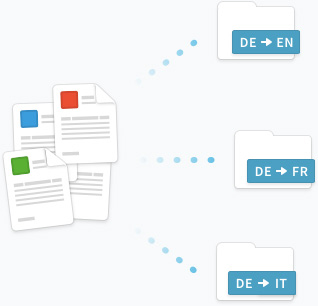
Be on the safe side with advance payment.

For approved IP addresses only!

Always remember your appointments.
Request a personal presentation now.
Get in touch with us.
Feel free to enter your contact information if you would like to request a live demo with a Plunet expert, get a streaming link to watch a demo on your own time, receive price information or set up a testing phase for Plunet BusinessManager.
Thank you for your request
We will get in touch with you within 24 hours.
Next steps
The first step is to demonstrate our Plunet BusinessManager software to you in a webinar with no obligation to buy it. During this online demo, our experienced consultants will analyze your current processes and give you tips on how you can optimize your workflows.
After we have demonstrated Plunet BusinessManager and all the possible uses for your company, we will provide you with a free demo version of the software. We will be available to answer any questions you may have during your Plunet test phase.