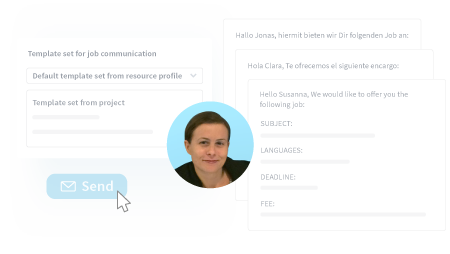Plunet 8.0
With your next
Translation Management System your business will run like clockwork.
An assignment method that always finds the ideal linguist for the job. A new additional module that automates the entire resource assignment for you. CAT integrations with an impressive depth of functionality. And an improved usability ensures that you always know the status of your active processes. Your next business and translation management system is Plunet 8.0.
Resource search
Clear, concise, and flexible: The new resource search.
Search. Find. Assign. Everything in one place.
The new resource search is now directly integrated in the job and the assignment process is more transparent than ever before. Add or remove selection criteria to refine the search. Matching resources are listed clearly and can be sent requests or assigned directly. In short, the new resource search is your reliable partner.
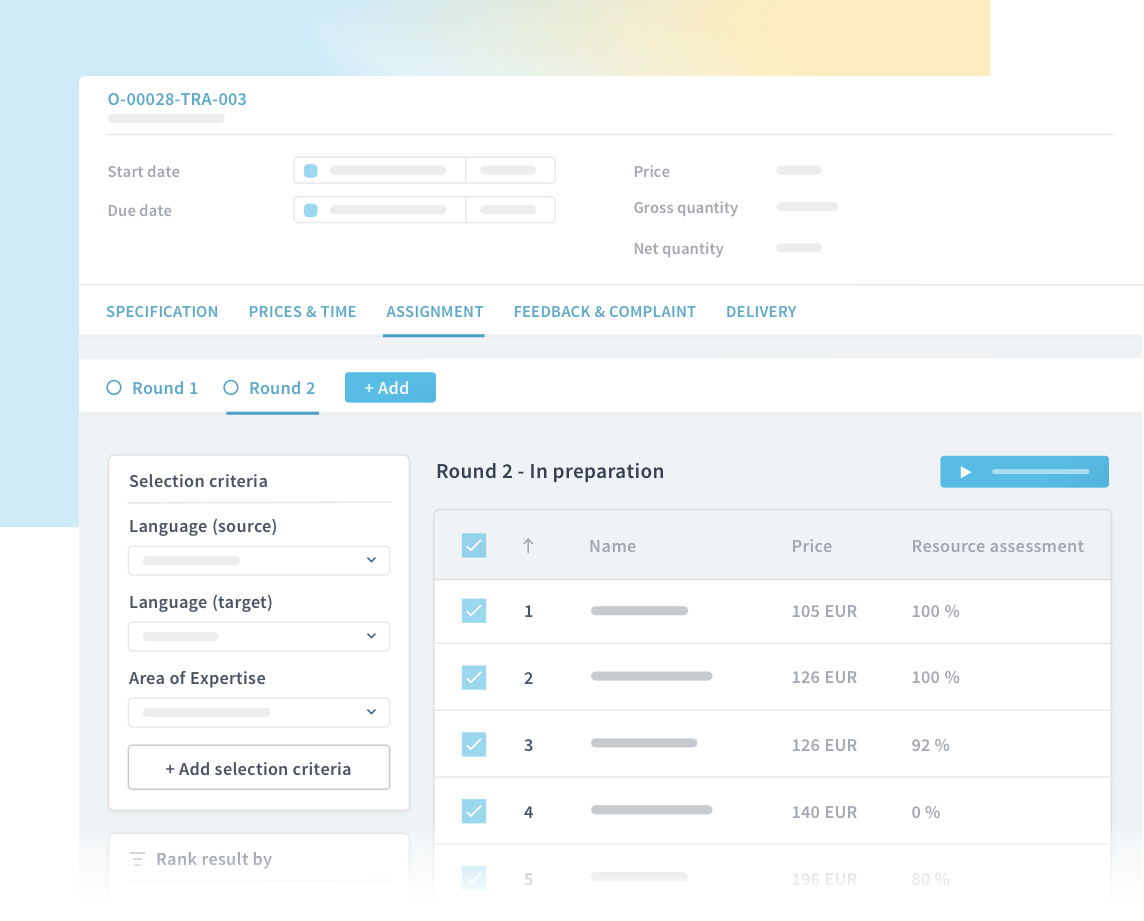
See who is available. At first glance.
The resource calendar has been given a complete facelift and can now be found directly in the job. Thanks to the new traffic light system, you can see the availability and workload of your resources directly in the results list. This increases clarity and saves valuable time.
Assignment method
Assign the ideal resource.
Choose the ranking criteria
The new assignment method Top Ranked guarantees that you will always find the most suitable resource for your translation job – the process is automated and effortless. Do you want to work with your usual resource or is the price or job feedback a more important factor? Decide for yourself which criteria are most relevant for the job and Plunet will take care of the rest. Have your requirements changed? Not a problem! Simply move the ranking criteria with Drag&Drop and change the prioritization of your search.
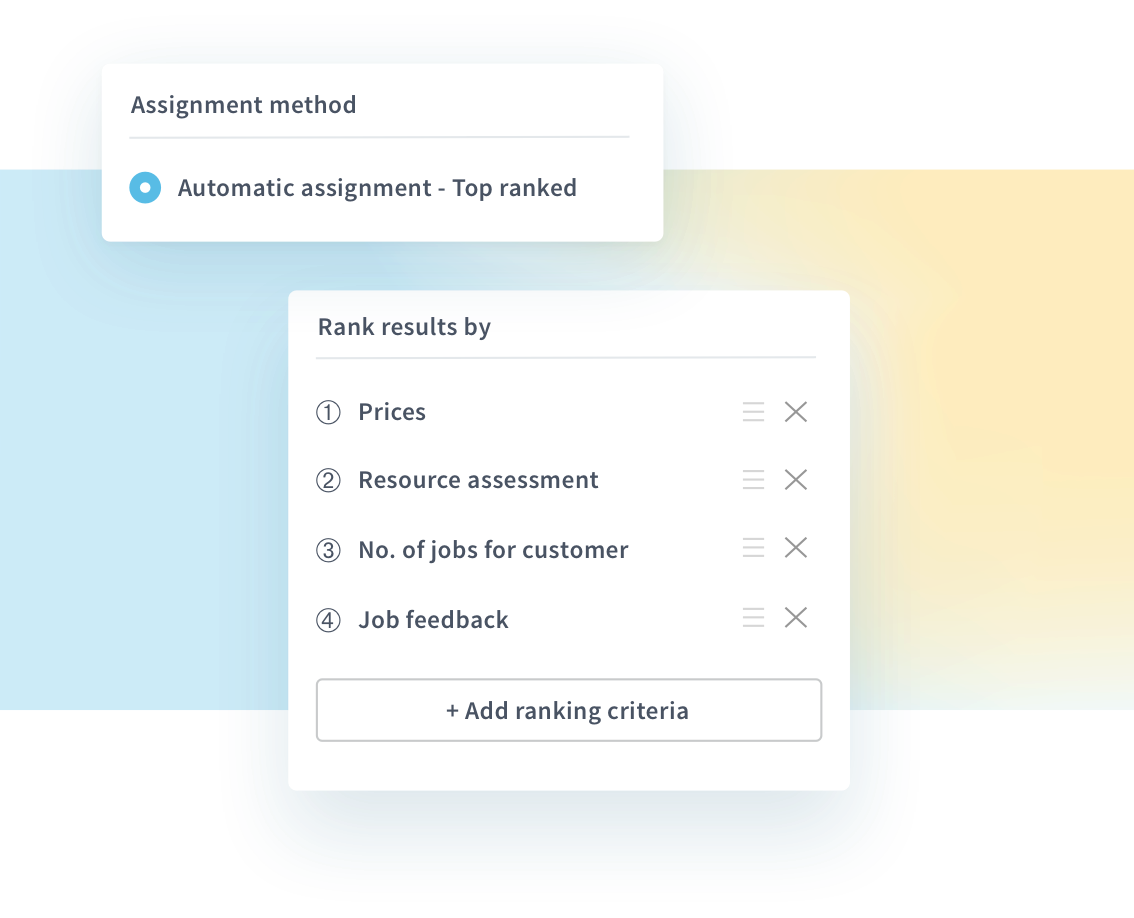
Automatic job request
Decide how many or which matching resources should be sent a job request at the same time and avoid unnecessary e-mail correspondence. The first or top ranked resource who accepts the request within the reaction time will be assigned and can immediately start working on the job – without losing any time.
VendorSearchManager Pro
Gain time for important tasks.
Cascading job requests
The new additional module VendorSearchManager Pro offers you a groundbreaking way to automate the resource assignment. Define as many assignment rounds as required, set the criteria for each round and start the cascading job requests with just one click. Plunet automatically asks the most suitable resources one after the other, with a personalized e-mail. You can sit back and wait. Plunet carries out the entire assignment process for you.
Job and workflow templates
Flexibility has a name: Plunet 8.0
Easily switch notifications on and off
You can define if and when you want to receive automatic notifications about the acceptance or rejection of jobs. This is particularly useful for time-critical jobs, when you need to know immediately if the job was accepted or rejected.
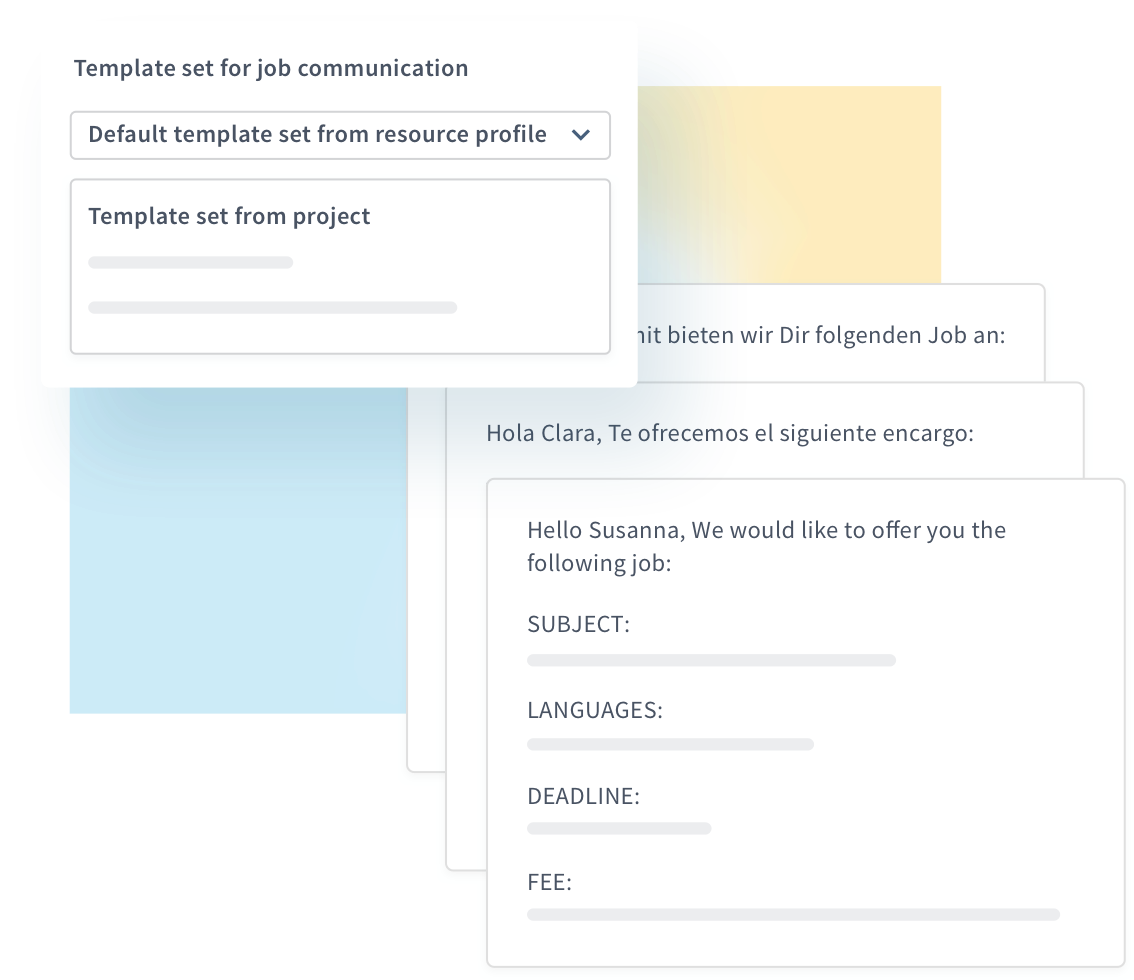
Customize job requests
With a wide range of template sets, Plunet has always been extremely customizable. Personalized job requests can now be sent to multiple recipients at the same time. For example, job requests can be sent in the resource’s native language, and the e-mail can include personalized text and job prices according to the agreed conditions. You can define these templates for different job types or company codes. And discover the incredible flexibility of Plunet 8.0.
Set individual reaction times
With Plunet 8.0, you can define reaction times for job requests according to job type. Reaction times can also be set for specific jobs in the workflow templates. The possibilities are endless. For example, you could set a reaction time of several days for interpreting jobs or a few hours for minor translation jobs. Of course, you can also dynamically change the reaction times in every job and round. Plunet 8.0 guarantees the highest level of flexibility with minimum manual effort.

Senior Project Manager,
Alexa Translations
The new vendor search is very easy to use. All the information is now on a single screen for searching and for matching resources. You can also select and deselect all relevant searching criteria, as well as rank the results and change options easily. Now you can compare, request and assign the best matching resources directly in the job where you need it. No unnecessary back and forth in the system. Additionally, one can see everything happening, including who declined or accepted the job almost in real time. The new vendor search is a definite improvement!
Dynamic CAT integrations
Plunet offers the most advanced CAT integrations on the market. And even more is possible in Plunet 8.0.
memoQManager | advanced
Machine translation can now be set up directly in Plunet. You can select your preferred machine translation engine, like DeepL, for each target language. This enables a more flexible way of working, as you no longer have to use a memoQ template if the texts are to be machine pretranslated.
MemsourceManager | advanced
The dynamic CAT interface with Memsource has been developed further and offers an impressive depth of functionality:
Automatic workflow
Improved usability increases transparency and clarity.
More process security
Automatic job actions were also improved in Plunet 8.0. A new intuitive traffic light system shows the status of individual jobs in the workflow, providing more transparency and clarity. The statuses of all current processes are displayed in real time. This helps you to plan deliveries and tasks better. In addition, jobs with failed processes can be restarted from this point. This eliminates additional work and saves you valuable time.
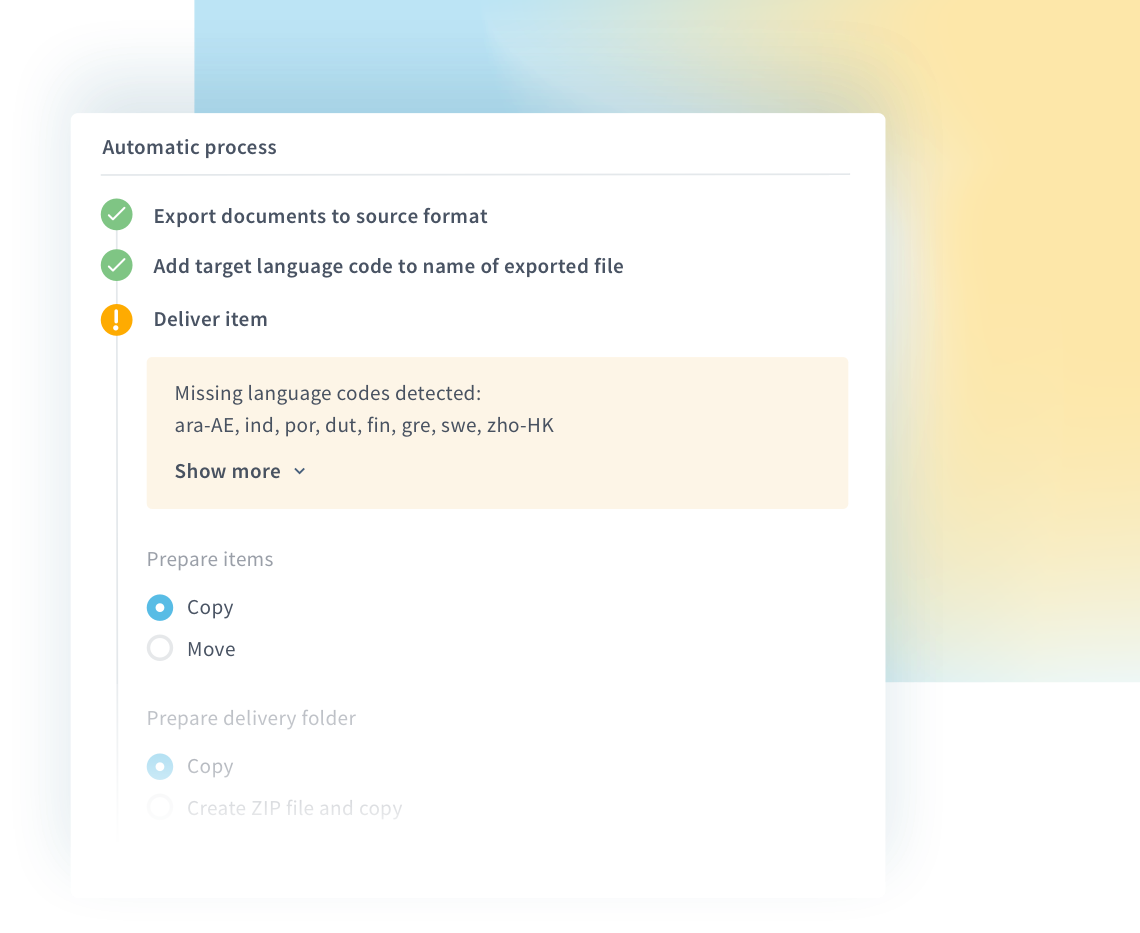
Request a personal Plunet 8.0 presentation now.
Get in touch with us.
Feel free to enter your contact information if you would like to request a live demo with a Plunet expert, get a streaming link to watch a demo on your own time, receive price information or set up a testing phase for Plunet BusinessManager.
Thank you for your request
We will get in touch with you within 24 hours.
Next steps
The first step is to demonstrate our Plunet BusinessManager software to you in a webinar with no obligation to buy it. During this online demo, our experienced consultants will analyze your current processes and give you tips on how you can optimize your workflows.
After we have demonstrated Plunet BusinessManager and all the possible uses for your company, we will provide you with a free demo version of the software. We will be available to answer any questions you may have during your Plunet test phase.