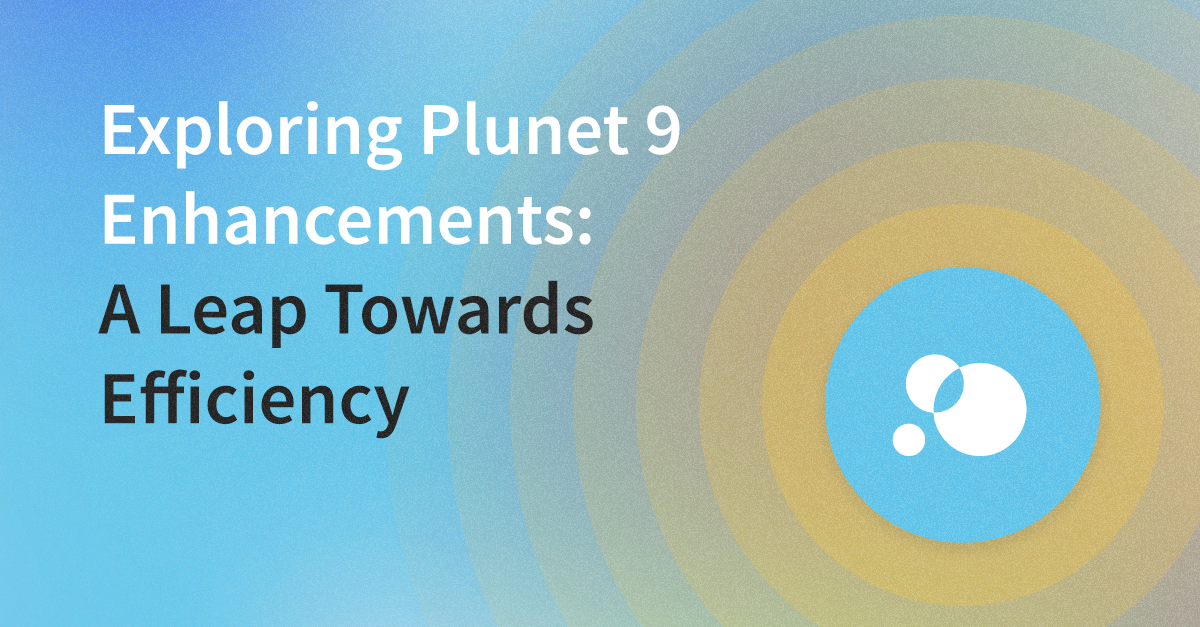
Plunet has taken a significant leap forward with the release of its major version 9. Packed with new features and improvements, this version enhanced security, stability, and functionality to meet the modern needs of businesses. In this article, we will take a detailed look at the key changes and additions that have made Plunet 9 a game-changer before we move on to Plunet 10.
Say Yes to 9
Plunet Version 9 marked a milestone release and introduced several significant improvements. From renewed password management to new customization options and enhanced automation possibilities, let’s explore these enhancements in more detail.
New Password Management
One of the standout features in Plunet 9 was the new password workflow. This update placed a higher focus on security by allowing users to create their own passwords. Admin users no longer need to generate passwords, but can initiate password reset requests for users and define password requirements tailored to their organization’s needs. The Passwords and login settings page provides comprehensive guidelines for configuring password and login settings, putting you in complete control of your security protocols.
Modernizations
Customizing the Login Page
In Plunet 9, customizing the login page received a significant upgrade, offering users greater flexibility and personalization options. This feature allows users to modify the login page, ensuring a unique and branded user experience.
Improved Job Management
Version 9 introduced a range of enhancements to job management. The ability to view the round status of jobs directly in the job list, dashboard, and status report simplifies monitoring and decision-making. Additionally, a new ranking criterion, ‘Net quantity (words),’ empowers project managers to make more informed choices before sending out requests. The “Manual – Direct assignment” method is designed to clarify when a job should be directly assigned without a previous request. The core functionality remains unchanged, but the user interface has been refined for a more intuitive experience. Sending requests to resources in review is now possible using various assignment methods, including Manual – Request availability, Automatic – Top ranked, or Automatic – FCFS. This streamlines resource allocation and optimizes project workflows.
Introducing the PlunetBoard
Plunet introduced the first version of the new PlunetBoard, as an alternative to the traditional dashboard. This innovative tool allows users to customize their overview with a variety of widgets, providing tailored insights and real-time data. Visual cues, such as color changes, help prioritize critical actions, while a widget library ensures that the dashboard aligns with your unique needs.
AutomationManager: Streamlining Project Automation
Plunet’s AutomationManager received a significant update in Version 9. This development takes project automation to the next level, particularly in job request and assignment processes. It’s now possible to automate the entire journey, from request creation in the Customer Portal to the final customer delivery. If you’re not yet using the AutomationManager, contact your Account Manager for more details on how it can revolutionize your operations. Furthermore, integration with the VendorManagerSearchPro module reduces the need for manual project management intervention during resource selection and assignment.
With the latest enhancements to the AutomationManager, it’s now possible to achieve full automation without human intervention with our dynamic memoQ, Phrase, Trados Studio, and Trados GroupShare integrations. This enhanced automation capability streamlines workflows and ensures higher efficiency in managing projects and resources, contributing to business growth and operational excellence.
TMS Integrations
Plunet Version 9 also brings improvements and new features for integration with our popular TMS platforms like memoQ, Trados Studio, and Phrase. These enhancements aim to streamline translation and project management workflows, for greater efficiency.
- memoQ: Users can now work with source files at both project and item levels, benefiting from improved performance through ZIP folder import and automated cleanup of inactive TMs.
- Trados Studio: The introduction of a Trados connector for Trados 2022 ensures seamless compatibility with Plunet, streamlining translation processes.
- Phrase: The AutomationManager empowers Phrase TMS users with advanced project automation. Also, external agencies such as vendors can be assigned to jobs, and all available file types for analysis can now be selected.
Conclusion
Plunet Version 9 represents a substantial step toward achieving higher quality standards, operational efficiency, and streamlined workflows. With a focus on security, flexibility, and automation, this release empowers businesses to save time and costs while modernizing their processes. With state-of-the-art technologies and a user-centric design, Plunet remains a reliable partner for those seeking to modernize and optimize their operations.