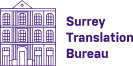Guest article by our client Jasmine Stolk from Surrey Translation Bureau, speaker at the Plunet Summit 2022
Jasmine from Surrey Translation Bureau will explain about the importance of Plunet admins, their roles and focus on actionable tips on how to turn your team’s functionality requests into major solutions – by mastering the engine of Plunet: our admin area.
Who wants to be a Plunet Guru?
I do (I am) – and you should want to be too! Every Language Service Provider (LSP) will have at least one colleague with Plunet admin rights, but what does it take to truly be able to call yourself a Plunet Guru? Well, for me personally, it’s a pin badge that my colleagues made me! Joking aside – my role as a Plunet admin is integral part of my role within Surrey Translation Bureau (STB). I’m the one who determines if there is an easy fix or neat solution to a colleague’s problem and if this is something I can do myself, or if I need additional support from the Plunet team.
It’s not always as glamourous as setting up complicated workflows or playing with text modules, sometimes it’s as simple as figuring out why a pricelist is not working as expected or why automation hasn’t quite gone to plan.
Why do I love it so much? I have the opportunity to play with all Plunet’s amazing features and tackle these ‘puzzles’ head on to come up with creative solutions to help colleagues.
How can I do this I hear you say? Well, let me share some of my top tips with you…
Top Plunet tips for admin users
Make it personal
The great thing about all Plunet’s features is that it allows you to personalise your system, so it meets all your needs, and this is where I’d recommend you start.
- Document templates – these allow you to tailor all the documents you send out to customers and resources. This can include POs, invoices and quotes just to name a few!
- E-mail templates – these are one of your main forms of communication with your customers and resources. You have to be able to express your corporate voice using these emails. The best way to do this is by of course personalising them with your own text – it’s something we’ve certainly done at STB, but emails are more than just general chit-chat, you need to be able to present the important and appropriate information in them too.
- Template flags – these can be used for both your document and e-mail templates to ensure all the important information you need is conveyed. It plucks the relevant information from your Plunet system and inserts it right where you need it.
Text modules
On the subject of Plunet flags, it’s technically possible to make your own by using text modules. These can be used in a variety of areas within Plunet, not just in templates including contacts, quotes and orders. The benefits of using text modules are there are a variety of output options such as links, drop-down lists and numeric fields to name a few and with free reign on what to call them and use them for, the possibilities are endless.
Folder sets
Plunet is a very useful place to store all information relating to customers, resources or even specific order information all in one centralised space. You have the option to create your own folders within the pre-existing folders so you can store information how you want to.
Access denied
We make use of the company codes to restrict access to data in Plunet as some of our client have extremely strict data protection policies. It means unnecessary access to these customers and their data is restricted. The people within this rights group are the only ones (plus admins) who have
access to the information for these clients. We found this to be a really simple way of managing things, however if you haven’t previously used company codes, you will have to contact the Plunet team now to get up and running.
Best practice use-case
A 40-language job – yes, you read correctly. Our project manager was fed up with the manually processing this job, so we sat down and discussed exactly what they needed, and now, thanks to an order and job template, it can be set up and sent out in just a few clicks!
The problems: Resources weren’t provided with a word count in the job request, just a flat rate minimum fee price line, so although they knew it was a small job, they didn’t know how small. Manually adding quantities and changing price lists as there are different minimum fees for the
customer depending on the language.
To combat this, two customer pricelists were made with the appropriate minimum fees for the corresponding languages. All 40 items are created in an order template which have the correct pricelist chosen for the correct language.
Thanks to these templates all it takes is inserting the unit quantity in the first item, using the Copy quantity option and copying it to the remaining items. Working in the job list now, the dropdown menu allows you to Select all jobs and then Update job data to transfer the unit quantities from the items. This is possible thanks to the Transfer quantity/price units 1:1 option we have set up in workflow templates. Whilst the jobs are still all selected, the Write a comment for selected jobs option is used from the dropdown include a link to the excel shared document in which the translations are completed in is added. As all the linguists have been preselected, and with all the jobs still selected, the job requests are sent out to all the linguists at the same time.
A once complicated project is now set up and sent out to linguists in less that 20 clicks on Plunet!
Everyone is a winner
Personal job satisfaction aside, being a Plunet Guru is beneficial to everyone at Surrey Translation Bureau. Don’t believe me, here’s what our Head of Operations, Hannah Stacey, has to say about it:
“Having Jasmine as a dedicated Plunet Administrator has been brilliant – she has pulled apart workflows, ironed out system kinks and always has a great idea when it comes to customised solutions to team requests. She definitely earns the right to wear her Plunet Guru badge!”
So, what are you waiting for, take inspiration from my top tips and maybe you too can become a Plunet Guru!
About Surrey Translation Bureau
Surrey Translation Bureau is an award-winning ISO certified agency offering the highest quality translations. We offer a personalised service coupled with industry expertise, qualified linguists and competitive rates for all world languages. Our aim always is to work with you to give you the service you need including core translation, revision, editing, subtitling, localisation, DTP and more.