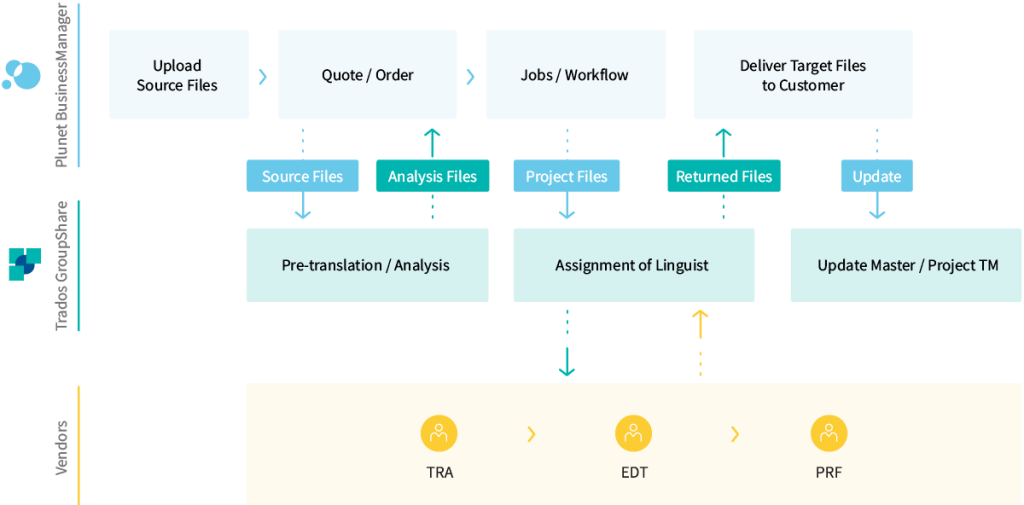With Plunet, language service providers benefit from flexibility and modern technology solutions. It’s easy to connect many of the leading CAT tools on the market with Plunet, and this has become an essential component for many companies in the world of professional translation. Our dynamic integration with Trados GroupShare, by RWS, provides the following:
- Full integration and automation of basic translation project management functions
- Efficient, streamlined project management and translation processes
- Reduced operating costs and faster production rates
- Enhanced quality production
Trados GroupShare is a server-based software developed and maintained by RWS. Our dynamic integration with Trados GroupShare enables our customers to focus on critical issues rather than repetitive tasks for higher and more consistent quality standards.
Project managers can use Trados GroupShare project templates for each language combination in a Plunet project. Using these templates when the integration starts, a new project is created and analyzed in Trados GroupShare based on the exact criteria the customer needs. Each language pair in Plunet receives its own Trados GroupShare project on the server. Plunet then receives the analysis information and applies it to a customer price list, which simplifies and automates the quoting and project kick-off process. Plunet also works hand in hand with the existing GroupShare project phases (Preparation, Translation, Review, and Finalization) with Plunet job types that can be mapped accordingly. It’s then possible to assign suitable vendors to each of these related jobs according to our new and improved selection and ranking criteria.
The graphic below shows what your translation management workflow looks like with the CAT integration between Plunet and Trados GroupShare.
Plunet version 8.15.0 contains new and advanced automation features in the Trados GroupShare integration, which increases automatic workflow options at project creation and finalization.
With Plunet’s new automation features for GroupShare, you can:
- Automatically move files to a different phase in Trados GroupShare
- Automatically finalize files in Trados GroupShare
- Automatically change the project status in GroupShare
1. Automatically move files to a different phase in Trados GroupShare
Before version 8.15.0, there was no automatic way to move job files from the Preparation phase into the other phases of a Trados GroupShare project from Plunet. The project manager had to manually move the files in Trados GroupShare itself to start the job and then switch back to Plunet for the rest of their tasks.
Project managers can now move files to a different phase in Trados GroupShare by automating the corresponding job in Plunet. Automatic jobs are run by the system and do not require an assigned resource. Once triggered in an automatic workflow, they perform specific tasks, such as skipping the Preparation phase and moving files directly to the Translation phase, for example, in Trados GroupShare.
This feature helps project managers get the most out of Plunet without the need to switch platforms, and improves operational efficiency and productivity in their daily translation management processes.
2. Automatically finalize files in Trados GroupShare
New automatic actions allow project managers to finalize files in Trados GroupShare using an automatic job in Plunet. As a result, project managers don’t have to manually finalize the files in Trados GroupShare to complete and deliver the project.
This allows project managers to automate their processes further and have better control over all workflows in Plunet.
3. Automatically change the project status in Trados GroupShare
Project managers can now also use an automatic job to change a project’s status in Trados GroupShare to one of the following:
- In progress
- Completed
- Archived
- Removed from server
In this way, the project status is always up to date, and project managers can complete more projects from Plunet without logging into Trados GroupShare. This, in turn, makes your processes more efficient and consistent.
We are happy to help you!
If you have further questions about the new features or our Trados GroupShare integration, please share your thoughts in our community, read more in our Knowledge Center, or contact our sales team.