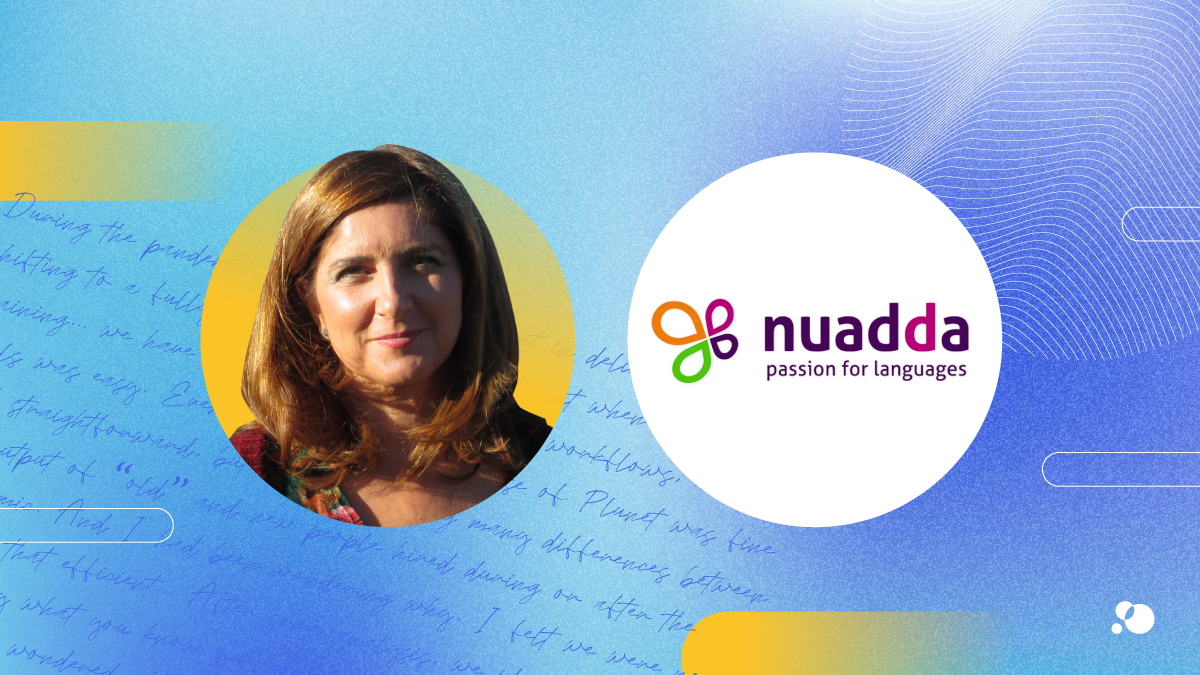
Guest article by our client Arancha Caballero from nuadda, speaker at the Plunet Summit 2022
During the pandemic, we were very efficient in delivering projects shifting to a fully remote work environment, but when it came to training… we have suffered a lot. Explaining workflows, accounts, tools was easy. Even training in the basic use of Plunet was fine and straightforward, but we were finding many differences between the output of “old” and new people hired during or after the pandemic. And I had been wondering why. I felt we were no longer that efficient… After some analysis, we identified that it is not only what you know but how you apply that knowledge. Have you ever wondered about the impact of the internal information flow in your income?
The easiest way could be cloning your best Project Manager (PM). Unfortunately, this is not legal (YET), and even so, human beings are unique, and that´s soooo beautiful.
In England, in the 1780s, with the industrial revolution, employees were hired to execute, not to think. Productivity was all around repetitive tasks. Then came the standards (ISO) and the Agile, Scrum approaches that service companies inherited from software development companies. According to the “Future of Jobs Reports 2020, by the World Economic Forum”, analytical thinking, complex problem solving, critical thinking, and analysis will be among the main Top 10 skills workers should have by 2025. We must help our people to make this transition because our businesses need our people to work that way. This is the way to challenge them, by challenging their brains. Our aim now is that our workers perform value-added tasks. Our teams cannot spend time doing tasks that a machine can do. We cannot have smart people doing silly, boring stuff. So, first of all, we need to release them of low-added value tasks so they can focus on high-added-value tasks. They need to see the purpose of what they do and work on the relationship with clients and resources. If they do not, they will be looking for greener pastures.
Before making room for “thinking,” we must make sure that our team members are very efficient. We realized that our training model had to be improved. The basics were followed by everyone hired during or after the pandemic, but some people seemed to have more hours in a day than others and were able to manage more projects and without issues. We concluded that it was not only the workflow you followed but the way they applied that workflow: the devil was in the detail.
I suggest you actually sit all day long and observe how your PMs use the tools and how they look for the information they need. That gives you the clue of which actions are done in different ways.
When thinking in terms of efficiency, automation is important, but it also helps knowing more about Plunet features. These are a few examples that we saw not all members of our team were using:
a. Workflow templates:
Make sure your team understands that any concatenation of tasks can be joined in a template. You can start by asking your most advanced user of Plunet to explain the ones he/she uses. The ideal scenario is that your PMs start creating them on their own, as they are the ones that know your client’s workflow better.
b. Uploading CAT logs:
We do not like paying extra but think about the time your PMs spent copying and pasting the figures from a log to Plunet. This can be automatically loaded. If you use it several times per day, it is worth adding some CAT integrations.
c. File transfer:
We include working and reference files in ad-hoc folders. Thus, you only need to be sure to define the default folders for each task. We like this because the files will be available automatically to the editor as soon as the translator is finished.
d. Work instructions:
Some examples here can be adding specific instructions for the project in the memo field and selecting Copy into the job comment. Or adding a new instruction once the project has started using the Write a comment for selected jobs instead of searching for the resources’ emails and writing to them.
e. Matching resources/criteria properties:
Most matching criteria are worth exploring and save time as you do not need to search in previous projects for information. The “preferred resource” tag is especially useful and time-saving for any PM assisting a colleague. Each PM handling a regular account knows their preferred resources for a given account; why do not mark them as such?
f. Invoicing:
It still surprises me that some of our clients using Plunet do not have this activated for external resources and still receive invoices via e-mail. A human will still need to check that the amount is matching the invoice, but most resources end up letting Plunet to create the physical invoice, which matches the issued pos, so the checking is very quick. From time to time, we get some resources to ask about a “missing” invoice. It is always an invoice that was not uploaded to the portal.
g. Closing a project:
If you check the purchase order received as you register a new order, you only need to change the Status from In progress to Approved. Which, by the way, can be done in a few clicks using one of my favorite features of Plunet, the Change Status section of the Delivery dialog:
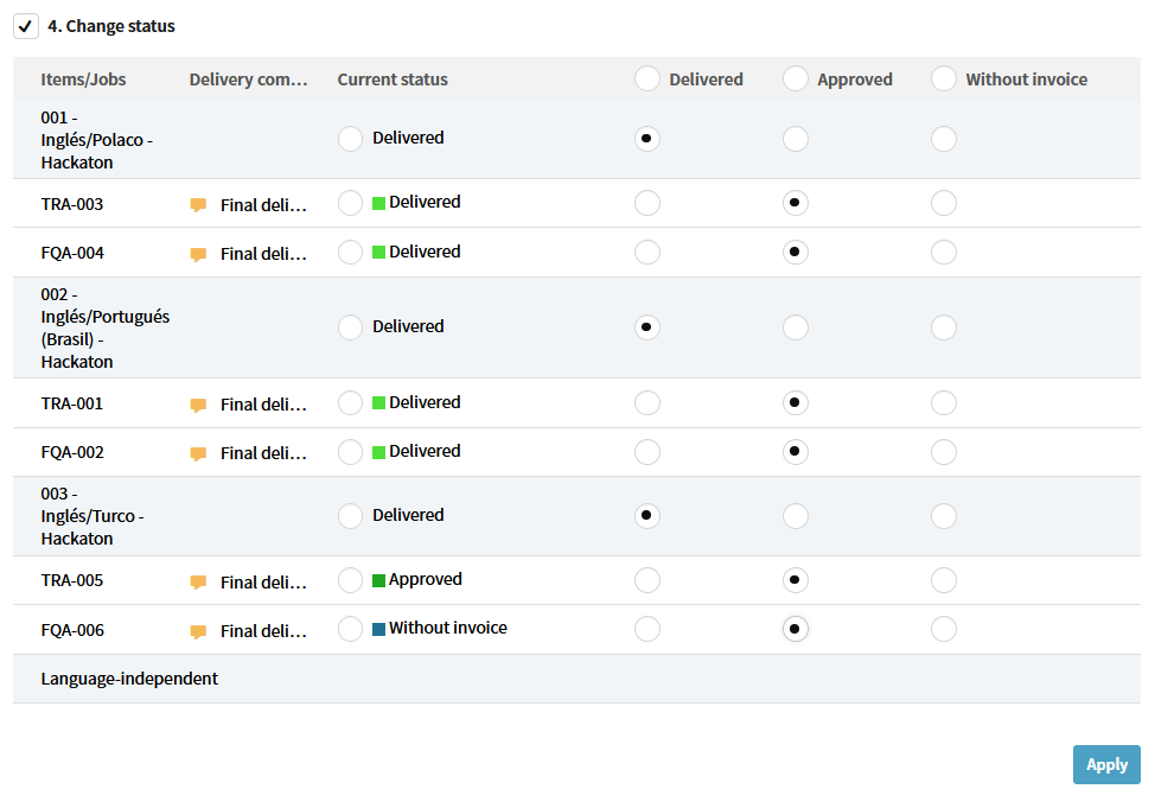
Apart from the fact that there is a decrease of time spent on repetitive or low-added tasks, manual errors (like forgetting an instruction) can be avoided.
All tasks that can be done by a machine in a more consistent and efficient way should be done by a machine.
Your employees will be happier, have more time for thinking, and grow in the position by improving the relationship with your extended team: your clients and resources. This can only produce better results in terms of being a preferred vendor and your profit. We all win!
About Nuadda
Nuadda is a company based in Spain with two business lines:
- Translation and other language services such as post-editing, transcreation, review, and LQA for MLVS outside of Spain. We support them in their projects into Spanish, Catalan, Galician and Basque.
- Same services plus interpreting for companies based in Spain. Translation mainly from Spanish into other European languages.
