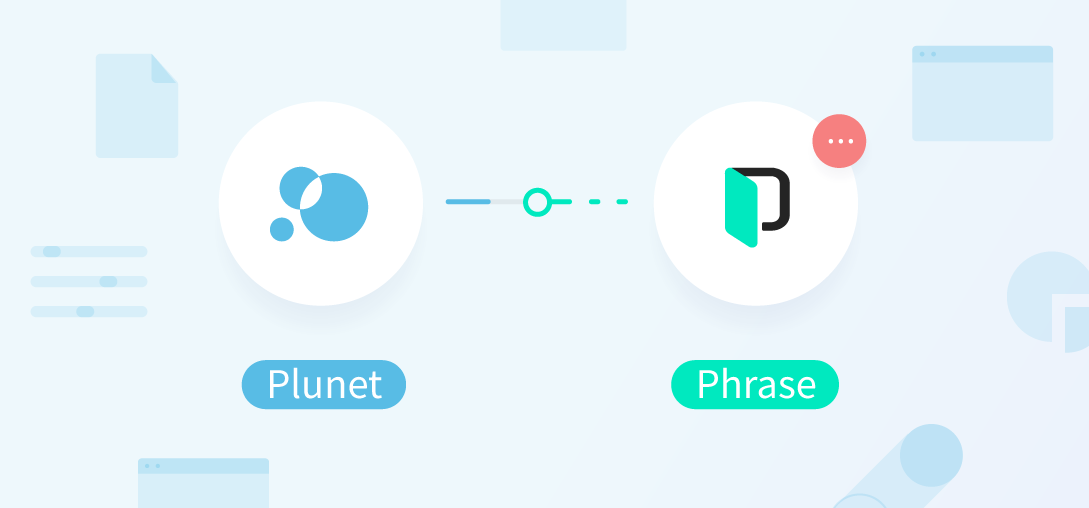
With Plunet, language service providers can seamlessly connect all leading CAT tools that are essential in the professional translation process. The dynamic CAT interfaces provide complete integration and automation of basic translation project management functions, helping save valuable time, reduce redundant tasks, and eliminate unnecessary costs. Our dynamic integration with Phrase allows our customers to work faster, more efficiently, and with higher quality standards.
Plunet version 8.13.0 introduces some great new features for the Phrase integration that will save project managers a significant amount of time in their daily project work.
Plunet’s new Phrase features enable you to:
- Harmonize quotes and their corresponding orders in one Phrase project
- Support LSP vendors with multiple contact persons
- Delete existing Phrase projects via the dynamic integration
1. Harmonizing quotes and corresponding orders in one Phrase project
A new option in the admin area allows users to transfer the Phrase project from the original quote to the corresponding order. Before the new feature, converting a quote to an order in Plunet created a separate project in Phrase, which led to redundant projects and reduced available storage on our clients’ servers. The new feature saves time, streamlines project data, and uses the available space better by creating one project instead of two, which is an additional cost saving for our customers.
A Phrase project created at quote level is transferred and renamed when the quote is converted to an order in Plunet. The project manager can then automatically assign jobs from Plunet synchronized with Phrase.
Therefore, project managers can work entirely in Plunet without logging into Phrase.
2. Support of LSP vendors with multiple contact persons
Before version 8.13.0, a Plunet resource could only be linked to one Phrase user, even if the resource was an LSP and had several contact persons, depending on the language combination or area of expertise. That means jobs could only be assigned to the main resource, not to multiple linguists within the agency.
System admins can now link each contact person in the vendor profile to a separate Phrase user. This allows synchronizing with multiple contact persons who may accept and complete a job. This feature is extremely helpful for clients who are outsourcing to other LSPs, allowing the project manager to select a specific contact person for every job.
Linguists can use their own login credentials to access the project and work simultaneously on their jobs in Phrase.
3. Delete projects in Phrase
The new user right allows project managers to delete Phrase projects directly from Plunet to further remove any redundancy between Plunet BusinessManager and the CAT tool.
Phrase projects that have been created through Plunet can now be deleted by authorized users in the project settings of the CAT interface. The change will be reflected in Memsource directly, whereas in Plunet the ProcessManager will open to display the progress of the deletion task. After the Phrase project is deleted, the quote or order in Plunet can be modified as needed and the Phrase project can then be recreated.
This feature helps project managers to work entirely in Plunet without switching platforms, reducing errors, and increasing operational efficiency in daily translation management processes.
We are happy to help you!
If you have further questions about the new features or our Phrase integration, please share your thoughts in our community or get in touch with our sales team.