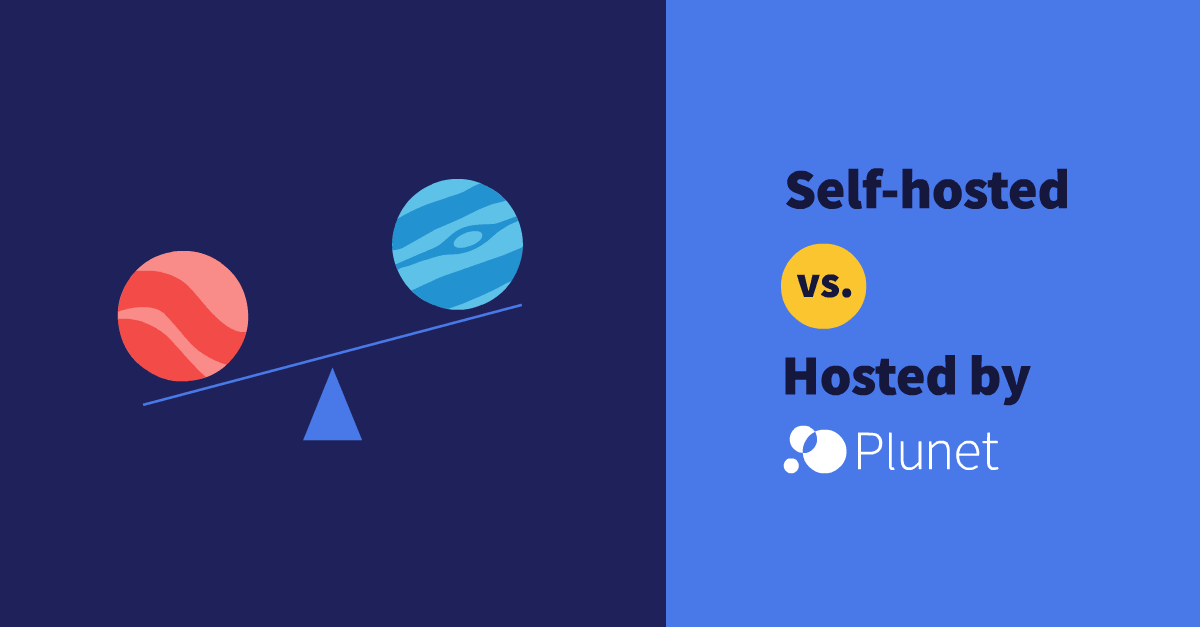
Running a translation business, you need to secure your valuable business data and ensure a stable and safe platform for production. Translation services often involve storing huge files (translation memories, videos, IDML files, etc.), which need to be treated confidentially in accordance with GDPR requirements. Therefore, it is important to decide where and how the Plunet data is hosted.
The Plunet software can be stored on-premise or hosted by Plunet or a third-party provider. A hosted application is any software running on another provider’s infrastructure rather than on-premise. These hosted applications are accessed over the internet and have a web-based user interface to be able to interact with. Plunet offers the possibility of hosting for you if you have no internal IT staff and want to maintain your infrastructure.
In this blog post, we look closely at the different hosting options through Plunet and the possibility of hosting Plunet by yourself.
What are the different hosting options?
At Plunet, we offer two different hosting options:
1. Hosted by our clients
You can host Plunet on your server, which means you have a server that you are managing yourself. Alternatively, you can host Plunet through a third-party provider such as Azure or AWS. We can move Plunet to any server that meets our requirements.
2. Hosted through Plunet
You also can host Plunet through our hosting partner (Azure). With this option, Plunet will be responsible for hosting and maintenance, including necessary updates and daily backups. Furthermore, the customer always retains the exclusive right to the data and can therefore require the surrender and cancellation of their data at any given time.
When hosting through Plunet, you can choose between a dedicated or shared server. With a Plunet dedicated server, you have your own server in a data center located in the country of your choice from a range of available options around the world. Alternatively, if your confidentiality, storage, and infrastructure needs allow, you can have your space on our shared server (in the USA, Canada, or Germany only).
What are the advantages and limitations of self-hosted vs. hosted by Plunet?
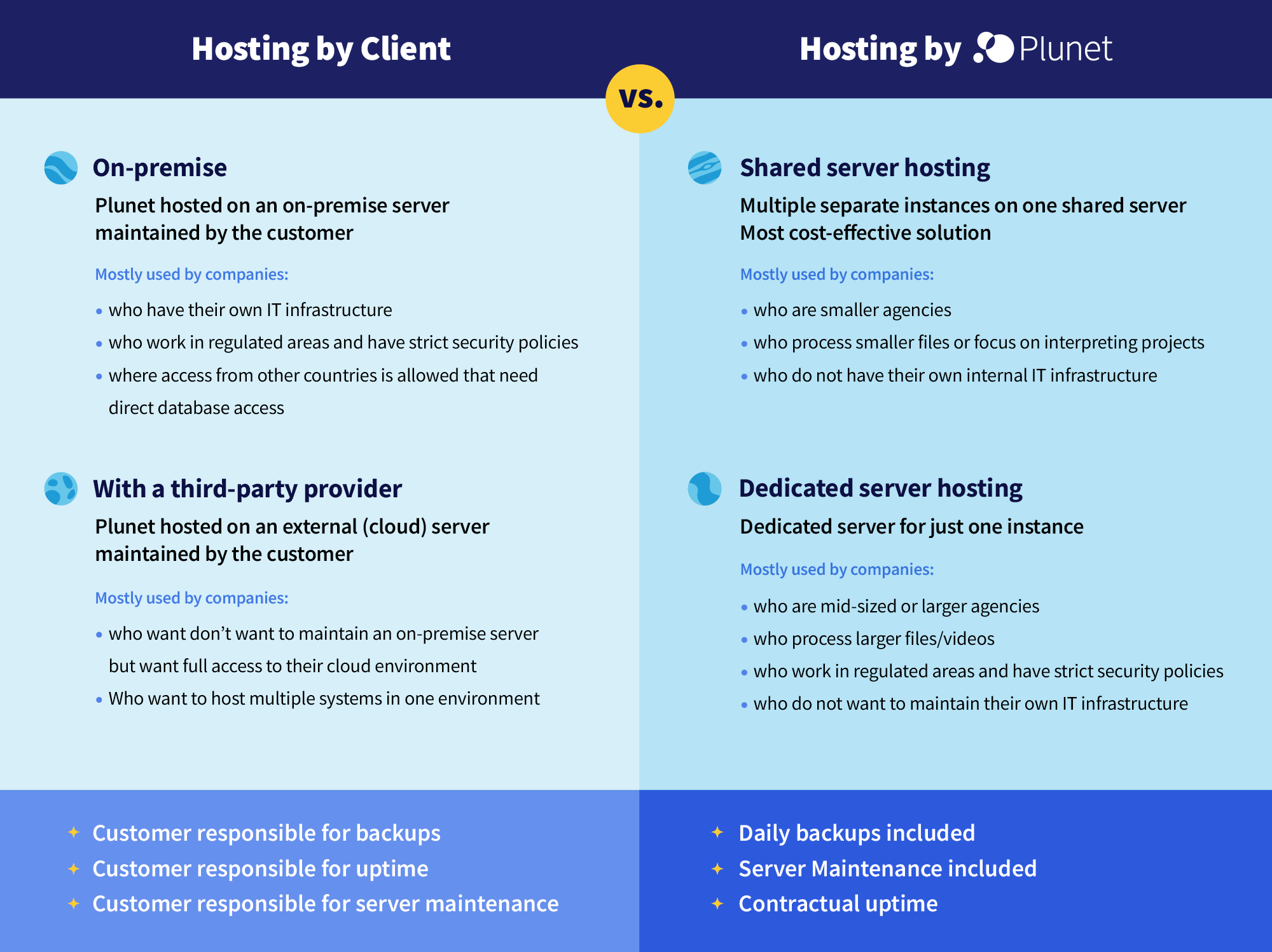
The biggest benefit of choosing to host through Plunet is that we will take care of the infrastructure for you, so you do not have to maintain your own servers/hardware or be responsible for uptime. We will also take care of daily backups and server maintenance. Backups are usually stored in our data center, but can be stored in a separate location if desired. In addition, we support you faster because our support team has direct access to the server; otherwise, we would need to request access to activate licenses or perform updates.
Some of our clients need to ensure that no one outside their company can access their servers, which will not be the case if you are hosting with Plunet, as our support team has access to the servers. There also might be restrictions on where the data needs to reside and be accessed from. Furthermore, if you host with Plunet, you will not have direct access to the database if you want to do something with the raw data. However, we generally do not recommend accessing the database directly to avoid corruption.
Additional systems or CAT integrations
1. Dynamic CAT integrations
In some cases, if you have a CAT tool like memoQ, Phrase, Trados GroupShare, or XTM, they need to be hosted on a separate server. No other software can be hosted on Plunet servers.
In either case, the integration is unaffected; you can have the two systems together (on your third-party cloud solution or on-premise server) or Plunet on one server and the CAT tool on another.
To ensure the Trados Studio dynamic integration works, Trados Studio must be available to the Plunet server. Additionally, customers must provide Plunet with a Trados Studio Professional license.
2. VPN
Plunet has the option to offer a client-based VPN for its dedicated servers. With the VPN, you can use Windows Explorer to work directly in Plunet’s server folder structure. The monthly fee includes regular data backups, security, system updates, and installation of a VPN connection.
We are happy to help you!
Please contact our sales team if you have any further questions about Plunet’s hosting options.