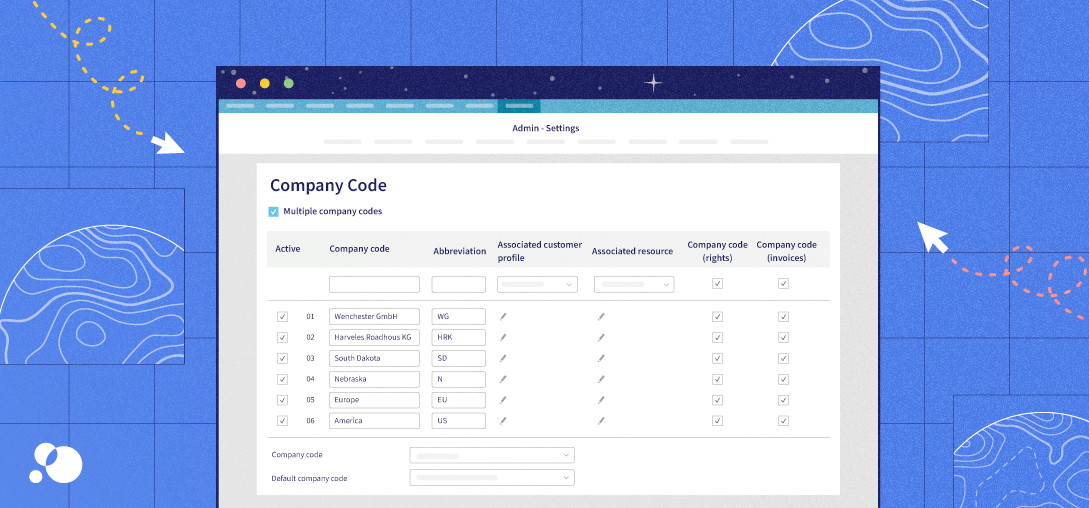
Managing multiple locations, teams, and legal entities can be challenging in today’s fast-paced business world. Based on our data, the majority of LSPs operate in more than one geographic location and often run multiple businesses under one umbrella.
Plunet’s company codes feature can be a game changer by helping to streamline operations and enhance security for advanced language service providers. As a powerful function, company codes enable businesses to differentiate between locations or teams, manage multiple businesses in one centralized system, and limit access to sensitive projects. In this blog article, we will explore three use cases demonstrating how company codes can effectively optimize your business processes.
Use Case 1: Multiple Legal Entities
When dealing with different legal entities that operate under varying laws, regulations, and invoicing cycles, company codes can be invaluable. They allow you to represent distinct branches or locations within a centralized system, ensuring that the correct company data is sent to customers and resources.
By creating unique quotes, invoices, and request numbers for each company code, you can maintain separate invoicing cycles and legal information (such as addresses) in accordance with different laws and rules. This functionality enables you to work seamlessly with various accounting softwares and customize each entity’s sender IDs and email signatures.
Use Case 2: Different Business Units and Brands
Company codes offer a simple way to manage these distinct entities within the same system for businesses with multiple units or brands. For example, you can run a translation and interpreting business as well as language classes. You can even use company codes to separate teams and branches, ensuring that the correct company data is sent to customers and resources.
This feature enables you to assign resources to different business units, accounting for varying tax amounts and streamlining your reporting process. By setting relevant company data for each code and using flags in templates, you can reduce manual work for project managers and ensure accurate information is used in all projects. In addition, Plunet can display different logos based on the company code associated with the user profile upon login.
Use Case 3: Separating and Limiting Access Rights
Company codes can also be utilized to protect sensitive data and projects, ensuring that access rights are appropriately separated. By defining access rights for different locations and teams, you can prevent resources from accessing projects in other company codes within the system.
To implement this feature, you must create rights groups and add restrictions to each group. Once a resource is assigned to a restricted rights group, they can only access data in the specified company code. In Plunet’s admin area, you can define which data from each company code can be accessed by members of the rights group in each area.
Company codes are an effective feature for managing various aspects of your business, from legal entities and business units to access rights and security. By activating this feature through our Plunet support, you can enjoy streamlined operations, better data management, and enhanced security, ultimately leading to increased efficiency and growth for your organization.
We are happy to help you!
Please contact our sales team if you have any further questions about Plunet’s company codes feature.