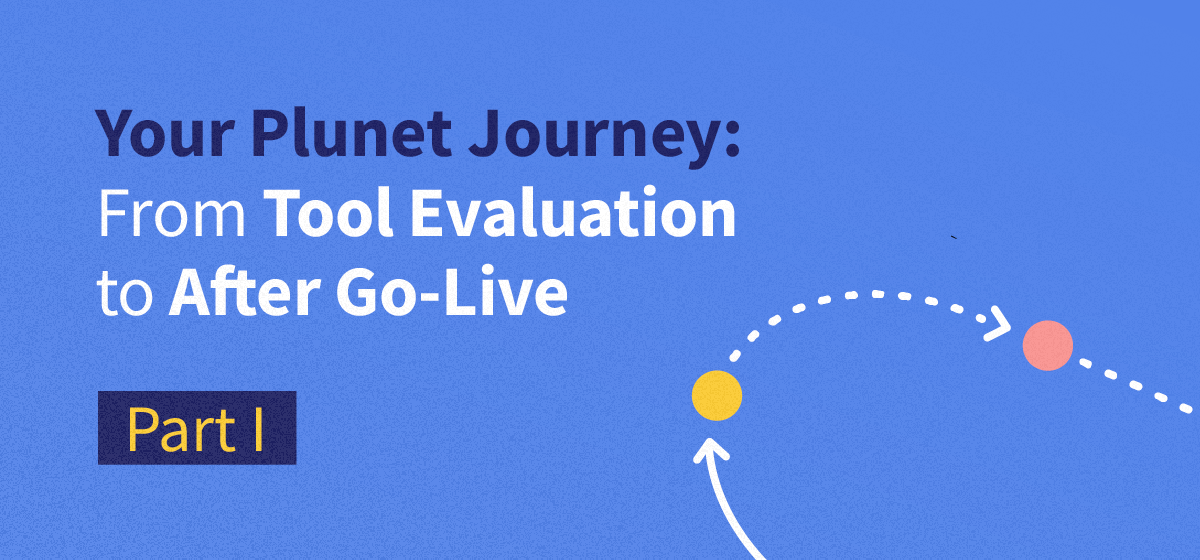
In the fast-paced world of translation and interpreting services, efficiency, accuracy, and scalability are of essential importance. That’s why choosing the right management system can make or break your business. In this comprehensive blog post, we’ll take you through the journey with Plunet — a Translation Business Management System (TBMS) that helps translation agencies professionalize and scale their business. We’ll cover every aspect, from the initial tool evaluation to the implementation phase and ongoing support. Whether you’re grappling with the decision between a TBMS or already considering Plunet but want to know more, this article is your one-stop guide.
Introduction to TMS and TBMS
Translation Management Systems (TMS) and Translation Business Management Systems (TBMS) are two types of software solutions that serve different needs within the translation industry. While TMS solutions like Phrase, memoQ, RWS Trados Studio and GroupShare, and XTM focus on managing the actual translation work, a TBMS, like Plunet, is a system for managing your translation business. Plunet allows for end-to-end project management, from initial request to invoice creation.
8 Steps to Your Plunet System
Acquiring a Plunet system is an eight-step process, starting with a live demo to understand whether Plunet’s features align with your business needs. Since Plunet is highly customizable, the demo aims to give you a comprehensive look into how the system can be tailored to suit your operations.
Next, we discuss pricing, which depends on the number of user licenses you need, any additional modules that are important for your business, your data import and training requirements, as well as the required Cloud plan. Based on your specific needs, Plunet provides a customized and personalized quote for you.
Before diving in, you have the option of a 30-day testing phase. During this period, our team offers full support to help you get familiarized with the system. After reviewing and signing the license contract, the implementation phase begins. An Implementation Specialist will guide you through the configurations and features to customize Plunet based on your needs. You go-live once the system is fully configured and your team is trained. Our Support and Account Management teams remain at your side for any technical questions or account-related matters.
Implementation and Training Process
Implementation is tailored to your organization’s needs, distinguishing between admin users and typical users like project managers and vendor managers. At least two admin users should join the implementation process to ensure smooth operations during daily work. The timeline for implementation varies but generally ranges from three to six months. The complete process includes training, configuration, data import, and testing, providing your team is well-equipped to use the system post-go-live.
Account Management
Your go-live milestone is not the end but the beginning of another chapter with Plunet. Our Support Team and Account Managers are always available to assist you as your business evolves. Over time, your needs may change, requiring additional modules or functionalities. Your Account Managers are always on hand to help you make these transitions smoothly.
In conclusion, Plunet provides a comprehensive, feature-robust, and customizable TBMS that caters to various aspects of managing a translation business. From the moment you opt for a live demo to the time you’ve become an active user, Plunet aims to make your journey seamless, effective, and scalable. To dive deeper into what Plunet can offer, learn more about different modules, integrations, and various Plunet resources in the next blog article.